接前几次从海鲜市场收购的一台路由器开始
传送门 >穿越>>>>>
网络还需要挂CDN业务(CDN业务是一条20M的电信专线和一条1000M的电信家宽),所以需要一台iKuai软路由开NAT1(假如MikroTik有NAT1,我根本不会用iKuai这种烂路由)
安装过程设置上网省略,MikroTik部分的基本操作 PPPoE接口-Firewall设置snat+masquerade-设置DHCP服务器-设置ip-pool范围
RouterOS的设置方法教程跳转 >>穿越过去>>>>
设置iKuai上网(过程省略)直接跳到接口部分
iKuai使用两个LAN接口,一个LAN接口和MikroTik一个段,另外一个LAN接口是iKuai的内网接口(用于PCDN服务和VPN服务)
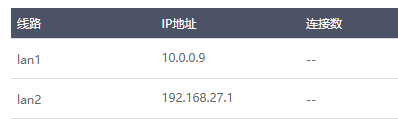
RouterOS的LAN接口地址为10.0.0.1(没什么可以截图的,就不截图了)
RouterOS设置一条去iKuai CDN段和VPN段的静态路由
/ip route add distance=1 dst-address=192.168.27.0/24 gateway=10.0.0.9iKuai返回就不需要设置静态路由了,因为iKuai自动添加了一条默认路由
安装一台CentOS7的容器并设置192.168.27.20 的IP地址,安装SoftEther VPN(VPN功能)
安装SoftEther
cd / && yum -y install epel-release wget gcc zlib-devel openssl-devel readline-devel ncurses-devel \
&& wget https://github.com/SoftEtherVPN/SoftEtherVPN_Stable/releases/download/v4.39-9772-beta/softether-vpnserver-v4.39-9772-beta-2022.04.26-linux-x64-64bit.tar.gz \
&& tar -xvf softether-vpnserver-v4.39-9772-beta-2022.04.26-linux-x64-64bit.tar.gz \
&& rm -rf softether-vpnserver-v4.39-9772-beta-2022.04.26-linux-x64-64bit.tar.gz \
&& cd vpnserver/ && make && make install && ./vpnserver startWindows SoftEther Server Download
安装完之后使用SoftEther Server Manager管理服务器
Windows x86 Download
MacOS x86 Download
配置ZeroTier(SD-WAN)CentOS7
curl -s https://install.zerotier.com | sudo bash
#开启GPG
curl -s 'https://raw.githubusercontent.com/zerotier/ZeroTierOne/master/doc/contact%40zerotier.com.gpg' | gpg --import && \
if z=$(curl -s 'https://install.zerotier.com/' | gpg); then echo "$z" | sudo bash; fi
#启动ZeroTier并设置开机自启
systemctl enable zerotier-one.service && systemctl start zerotier-one.service
#加入NetWork
zerotier-cli join [你的Network ID] && systemctl restart zerotier-one.serviceiKuai配置端口映射,映射SoftEther服务器的4500 500 UDP到公网(如果是启用L2TP/IPSec),如果是单纯的用TCP端口那就用常用的TCP端口连接到Softether;SoftEther用桥接到服务器网络的方式进行互联(OpenVPN就开启UDP 1194,L2TP开启UDP 1701)
域名解析什么的就自己处理,这个我觉得没必要教;
RouterOS再设置一条静态路由到ZeroTier上
/ip route add distance=2 dst-address=192.168.192.0/24 gateway=10.0.0.9iKuai再设置一条静态路由
目标网络是192.168.192.0/24 网关是192.168.27.20
解释:192.168.192.0是我的ZeroTier网段,你的ZeroTier网段以你的为准
ZeroTier配置好之后开启Linux的路由功能
systemctl enable firewalld && systemctl start firewalld
touch /usr/lib/sysctl.d/sysctl.conf && echo "net.ipv4.ip_forward=1">> /usr/lib/sysctl.d/sysctl.conf && sysctl -p
firewall-cmd --permanent --zone=public --add-port=4500/udp
firewall-cmd --permanent --zone=public --add-port=500/udp
firewall-cmd --permanent --zone=public --add-port=5555/tcp
firewall-cmd --permanent --zone=public --add-port=22/tcp
route add -net 0.0.0.0/0 gw ZeroTier网络地址(下面假设是192.168.2.1)
firewall-cmd --reload
#在ZeroTier网络出口设置一个路由出口
firewall-cmd --permanent --zone=public --add-masquerade
firewall-cmd --direct --permanent\
--add-rule ipv4 filter INPUT 0 \
--in-interface [Zerotier接口名称] --protocol vrrp -j ACCEPT
firewall-cmd --reload



评论